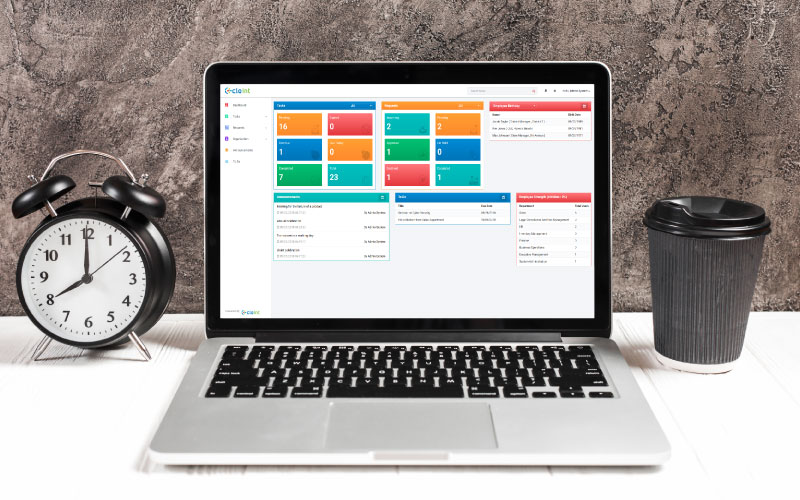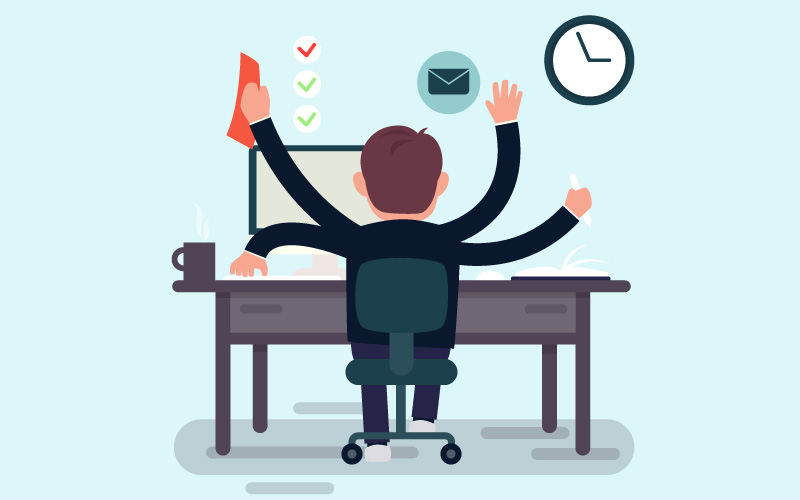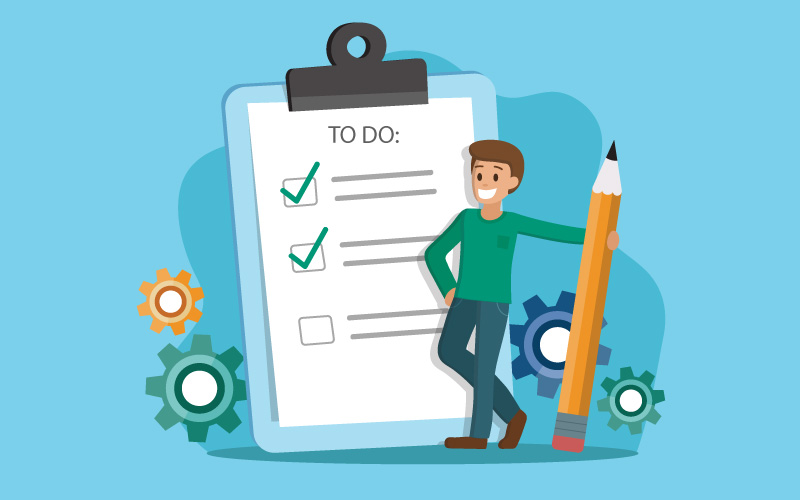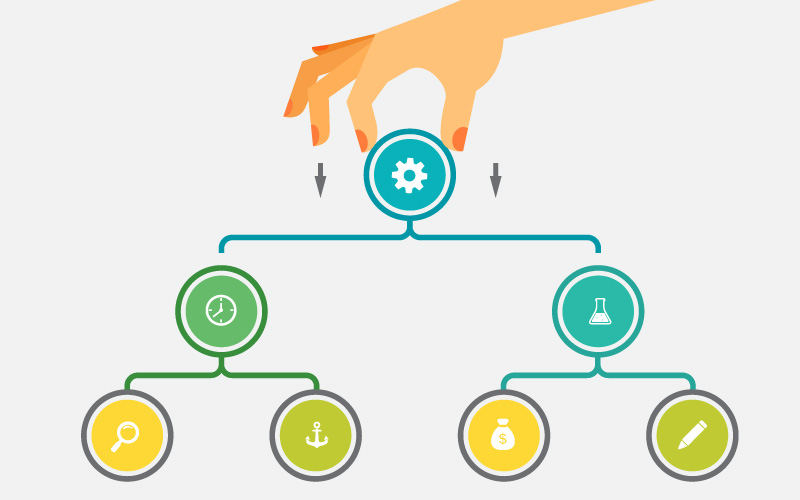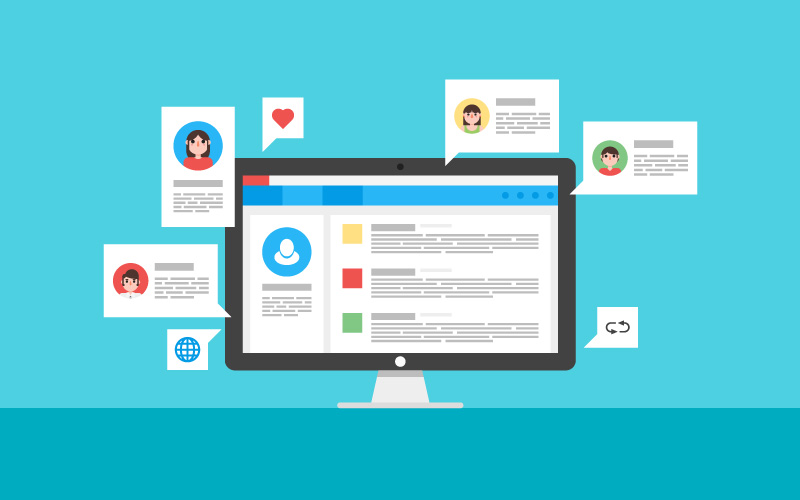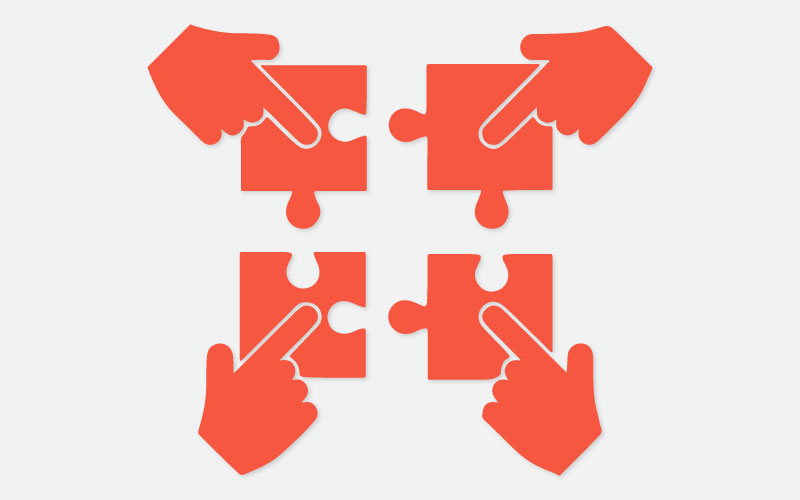Cloint has emerged as a revolution to manage tasks in an organization. With this support system being an easily manageable ticketing system, it has the capability to manage team connections and communication in the most effective and easy way possible
In an organization where communication, transparency and task management are primal for it’s functioning, our software provides varied functionalities of a helpdesk software to run the organization.
1. Easily Manageable Ticketing System
Cloint has many different functionalities – from tickets assignment to tasks, from announcements to special requests including leave applications, all in one place.
With this system, the difficulty to manage an organization has been reduced. It acts as a support ticketing system to manage tasks and is really helpful as a time tracking system.
With our helpdesk system, every piece of information and communication is digitized thus enhancing the credibility and authenticity of the information received by the employees.
With Cloint, the working speed of the team as a whole increase due to the availability of all tasks and tickets in one place.

2. Recorded Data
With the use of this system, the data is recorded and everything is kept inline to view so as to prioritize the workload accordingly.
Data, tasks or tickets are kept in the system in the form of recorded data.
The information can be fetched according to the date and the time thus reliability of the data is achieved.
3. Long term storage
With Cloint data can be stored for a long time. Thus our product gives a long term data storage facility. Our software is highly beneficial for storing, managing and fetching data as and when required.
Our product is beneficial for a smooth and streamlined business process flow.
The Helpdesk support system has been an advanced software designed for data processing, it acts as a project management tool wherein data can be sent, tracked, retrieved or stored for future to act upon.

4. No memorizing needed only assigning needed
With Cloint acting as a project management tool, the need of emails or memorizing the tasks can be completely eliminated as all the data can be framed in form of tickets and can be sent to the concerned person.
Tickets once assigned can be managed, can be stored and can be acted upon as the priority level assigned. It has the capability of assigning priority to the work given as low or high so that a clear idea can be fetched from the ticket itself about the ongoing work and the assigned tasks.
5. No miscommunication or conflicts possible
With the helpdesk support ticketing system the probability of miscommunication and conflicts can be completely eliminated as all the data, tasks, tickets are stored on a long term basis.
Any miscommunication or conflicts cannot happen as the detailed description of tickets and tasks assigned are kept as a record.
The system has many new features and leave or special requests can be processed directly through our software.
Team coloration or task management or Business processes – our system has an edge over any sphere of an organization and its working.
Cloint is an easily manageable ticketing system with features beneficial for organizational growth. The helpdesk support system even acts as a reminder system for various assigned tasks, tickets and announcements.
With our system, transparency in the work environment can be achieved. Moreover, the tickets assigned cannot be deleted thus again it helps in the credibility of the work assigned from the assigner to the assignee.
Cloint is one of the most effective ticketing system software developed to function in any level of organization. Thus our system is really effective in increasing the productivity of the organization as a whole.
The software designed is a helpdesk system designed to help the employees with their tasks in the organization. Our designed system has the long term storage capability that guarantees the work assignment and is really useful in the long run as a record maintained.
Our software acts as a supporting system for managing tasks and workload. The system has all features of managing an organization with a defined process and it even helps to track the performance of the employees within the assigned deadline.
The ticketing system thus is mandatory for the successful growth of an organization as it manages work and the workload on good terms.
Our system will sweep the market in the coming years with more and more people demanding its presence and with more and more organizations working towards an increase in productivity and managing more employees efficiently.
It is far effective as compared to other tools due to its high management capability. Cloint is the new future.